


Instant visualization of green undulations and distances
PATANAVI
Slow play will be improved !!
With just3taps,
*1: The height of the undulation is detected based on the AR Ball placed by tapping.
The maximum distance that can be detected at one time is 5m.
If you're traveling long distances, take your smartphone with you.
*2: Distance is the straight line distance from the AR Ball to the AR Cup.
Tap1
Tapping the screen places AR Ball and generates undulations and slope arrows based on this position.

Tap2
Tap the Cup button on the bottom left to switch from AR Ball mode to AR Cup mode.
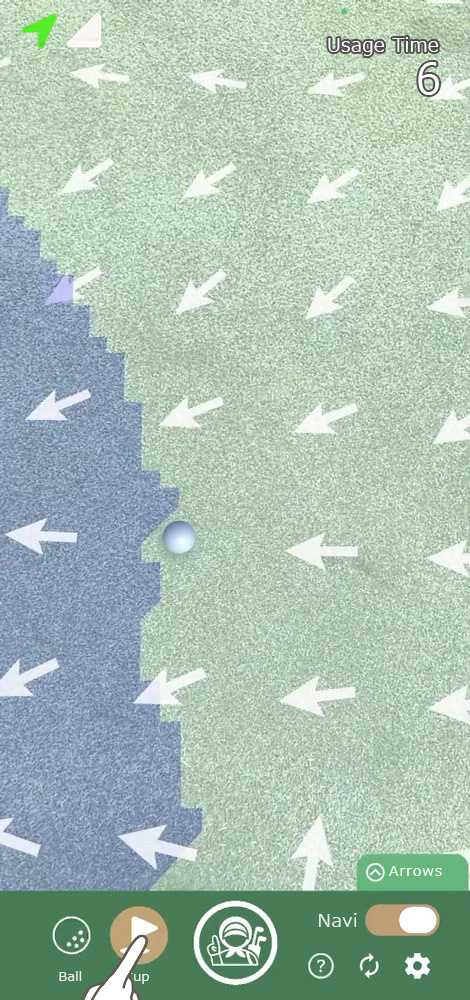
Tap3
Tapping the screen places AR cup and displays distance between the AR ball and the AR cup.
The undulation and slope arrows are regenerated relative to the middle of them.
Green scan will stop when AR Ball or AR Cup is placed.

moreover !
When you tap the AI-AR caddy button,
it reads the inclination of the AR Ball and AR Cup to guide your putting direction.
*The AI-AR caddy button is a simulation,
so please use it for reference only.

You can see the exact elapsed time,
which helps improve slow play !
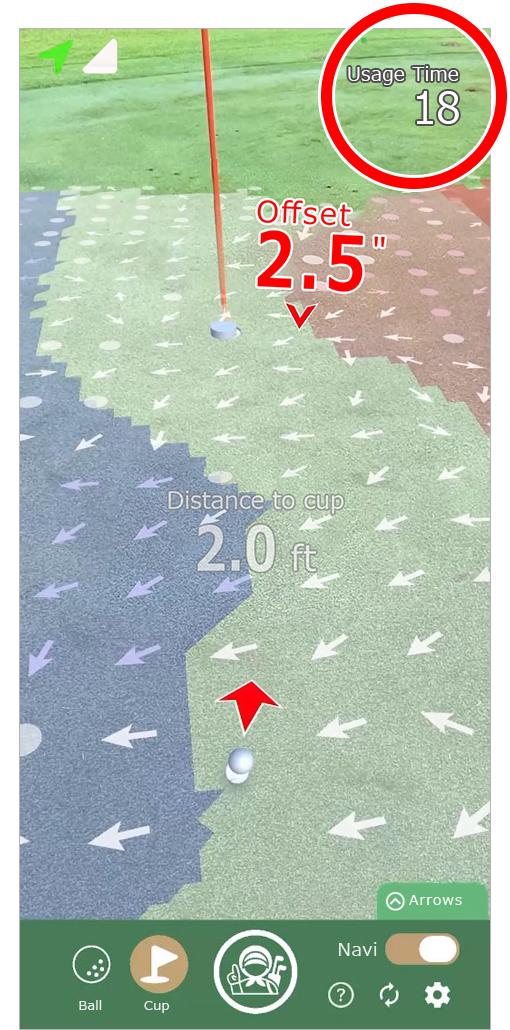
Easy-to-Understand Video Tutorials
Develop an eye for reading greens!
Professionals shows how to make use of PATANAVI!
Accurate line reading determines the success rate of the putter.
With PATANAVI, you can check the distance to the cup and the slope of the green at a
glance, and the AI caddie will advise you on the best line.
Reading greens normally takes time, but PATANAVI allows you to complete it in just a
few seconds.
Achieve accurate putting while reducing time on the course! Practice green reading with PATANAVI!
(Actual usage scenes appears around 6minutes! It's a must-see!)
A 1-minute introduction how wonderful PATANAVI is.
Eripon, a member of Morning Musume, try out PATANAVI! While scanning the green with your phone, tap the
location of the ball and cup... and the distance from the ball to the cup is instantly
revealed!
White = Flat, Blue = Downhill, Red = Uphill... The subtle undulations of the green are
displayed with colors and arrows, making
it intuitively easy to understand!
The AI caddie then advises a specific target line of “how many cups”!
“PATANAVI is amazing!” They were all surprised!

Patent pending
Patent application number 2023-118319
iPhone 17 Pro / iPhone 17 Pro Max
iPhone 16 Pro / iPhone 16 Pro Max
iPhone 15 Pro / iPhone 15 Pro Max
iPhone 14 Pro / iPhone 14 Pro Max
iPhone 13 Pro / iPhone 13 Pro Max
iPhone 12 Pro / iPhone 12 Pro Max
*Use in dark places is not recommended.
*You will not be able to use this service if there is a communication failure or if the date and time on
your
device are incorrect.
*Slow play on the golf course is a violation of etiquette. Be sure to play fast.
*This app is a practice support tool. Please note that it cannot be used at tournaments or competitions.